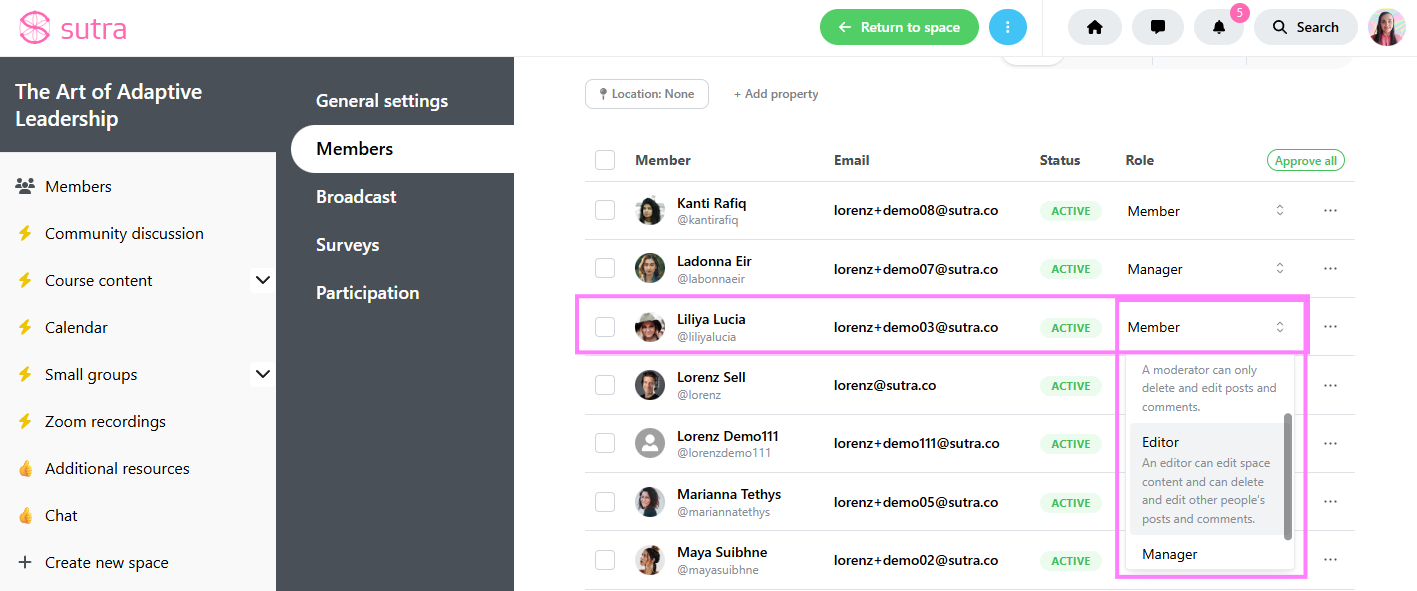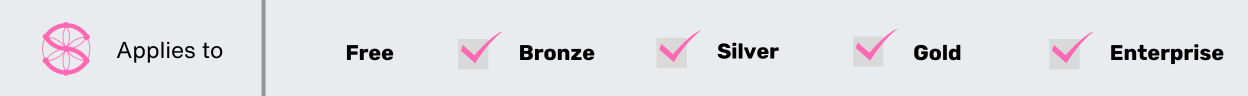
Editors can be assigned at either the top-level or subspace level.
Editors can:
Create and delete content (posts, resources, etc.)
Edit or delete posts and comments by any user
Access participation metrics (on Silver, Gold and Enterprise plans only)
Inside your top level space (program/community “container” space), click on Manage button:
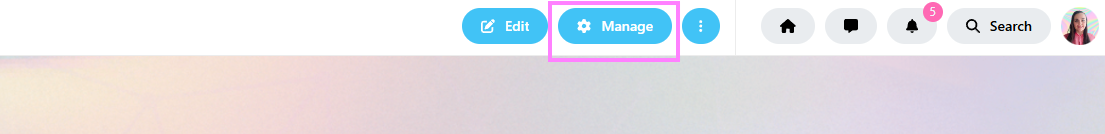
The General Settings section will open.
Use the bright blue “Invite” button as if you were inviting members to your program/community:
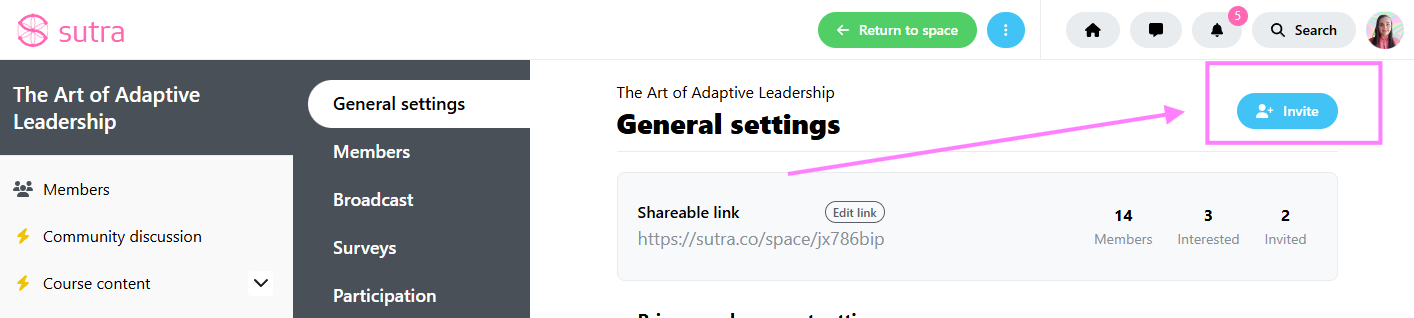
Within the invitation menu that opens on the left, type their email address in the first field, add an optional welcom message and choose the role:
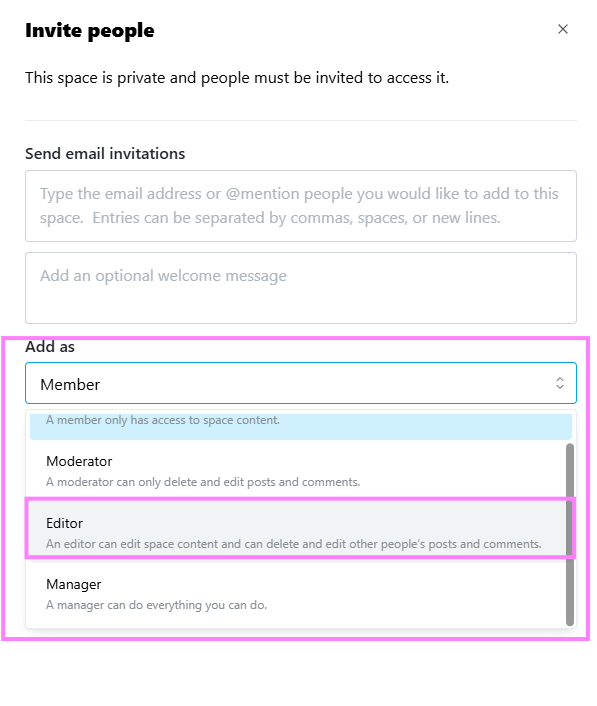
Even if your program is paid, you can create an individual free invitation to any person by putting 0 in the price field. See here:
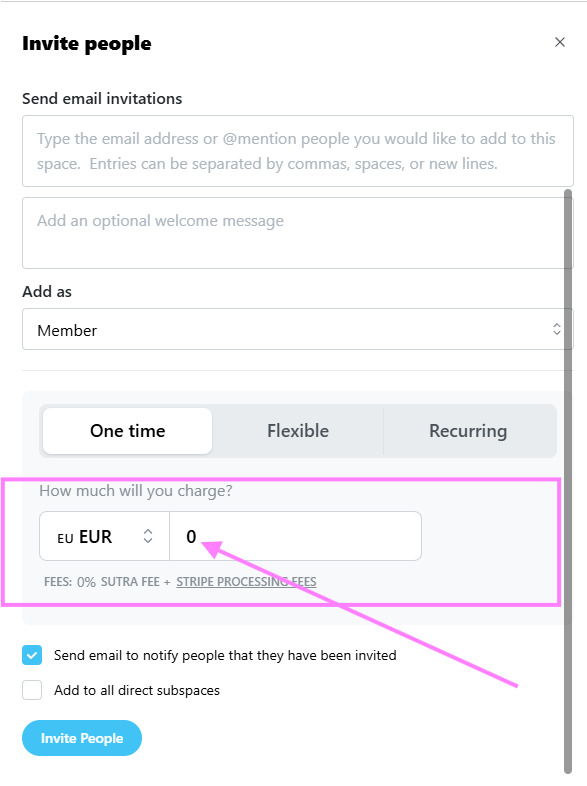
Within Manage settings, go to Members section.
Locate the person and change their role from Member to Editor: