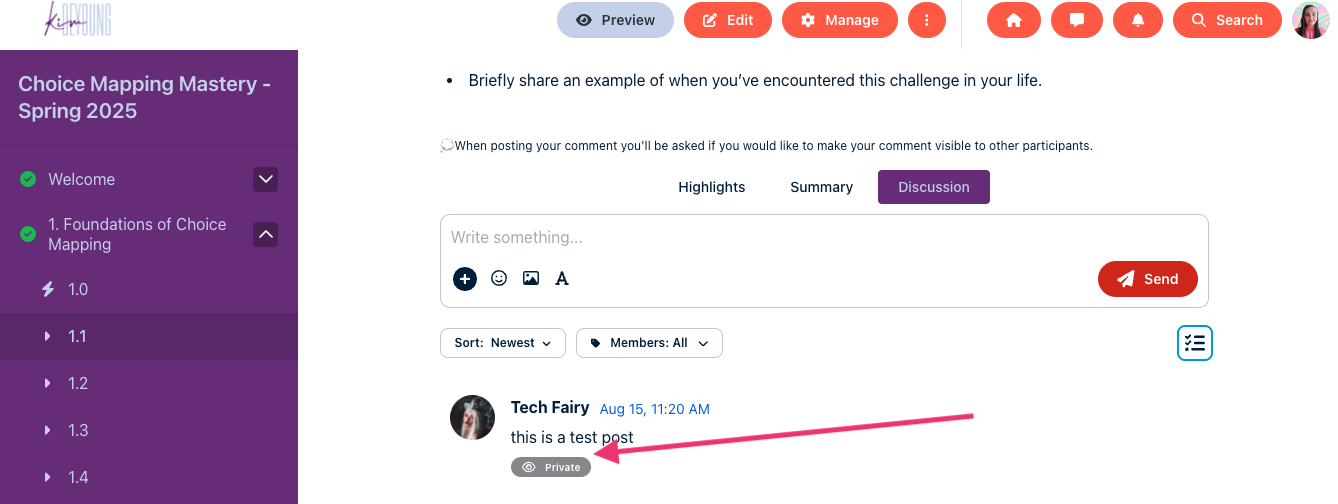When participants respond to a Discussion Prompt using the "Private" reply option, their responses are hidden by default. However, if you are a manager, editor, or moderator, you do have permission to view these responses.
If you know your participants are replying and you can’t see the private responses:
Navigate to the section where the discussion prompt is located
Make sure the content block is set to “Discussion” mode
In the top-right corner of the discussion block, click the settings icon
From the dropdown menu, select “Show private responses”
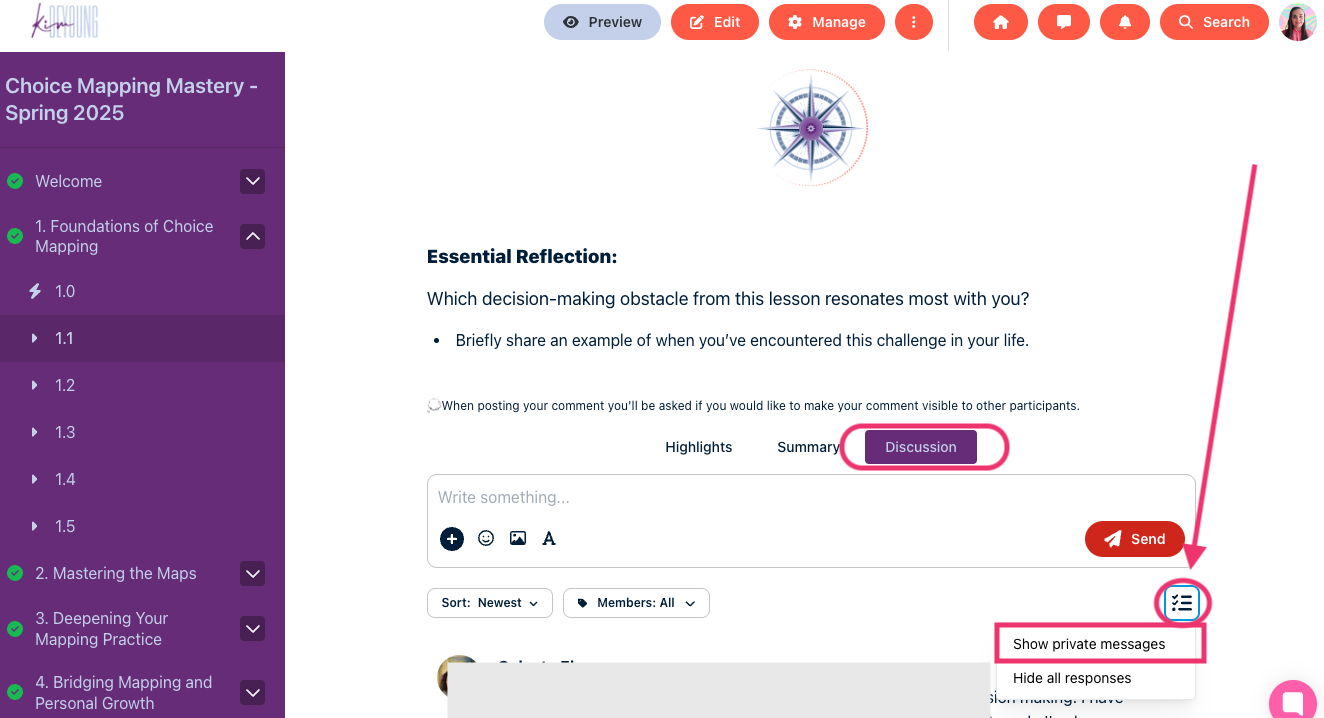
Once activated, private responses will appear in the thread with a grey label that says “private” next to the reply.