As a participant of a certain program or community on Sutra, you’ll be receiving regular email digests with the discussion updates.
1. Click on your avatar in the top right corner of your screen and select Settings.
2. Next select the Email preferences tab in the sidebar or simply head here https://sutra.co/settings/email.
From here you can adjust your email preferences:
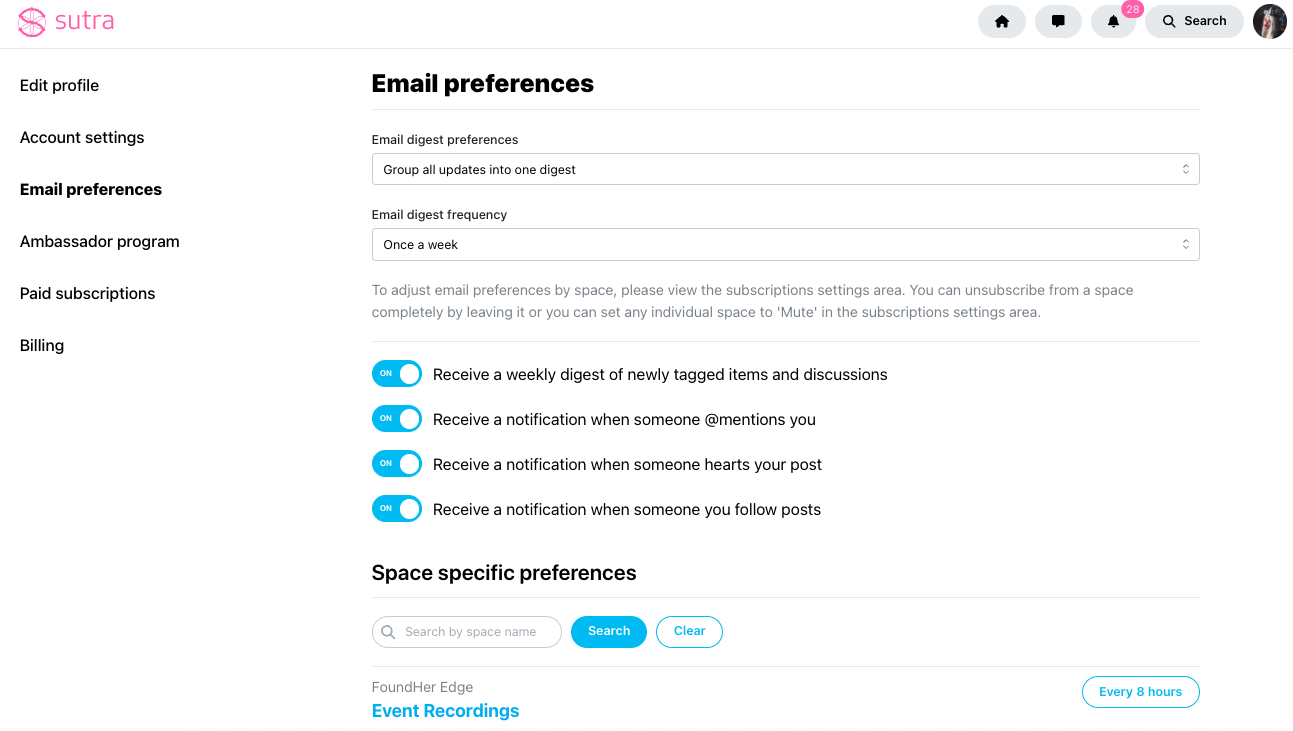
This option allows you to select between having discussion email updates per space (program/community you’re part of) or having updates digested into one email for all your spaces (recommended if you’re participating in multiple programs/communities).
This option allows you to set the frequency with which you will get email updates. The default is once per day.
If your updates are not grouped into one digest, you will have the option to specify the frequency of updates for different discussion spaces.