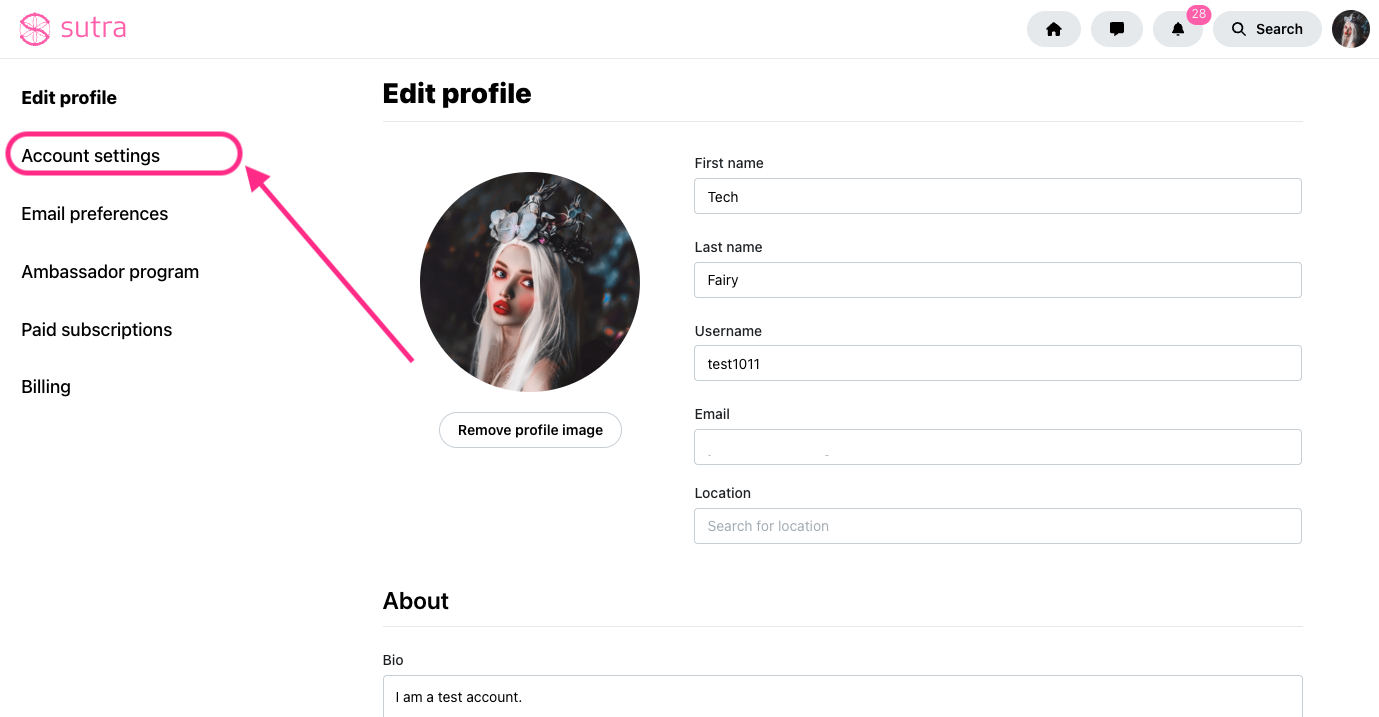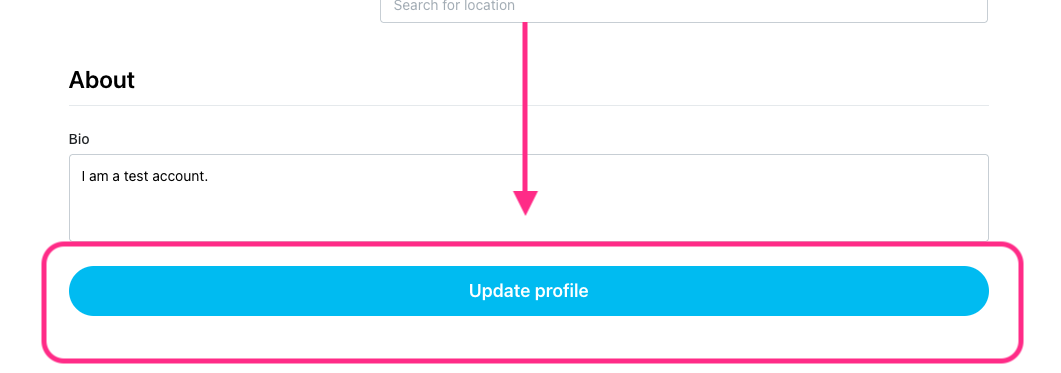Inside your Sutra home dashboard click on your avatar icon in the top right-hand corner:
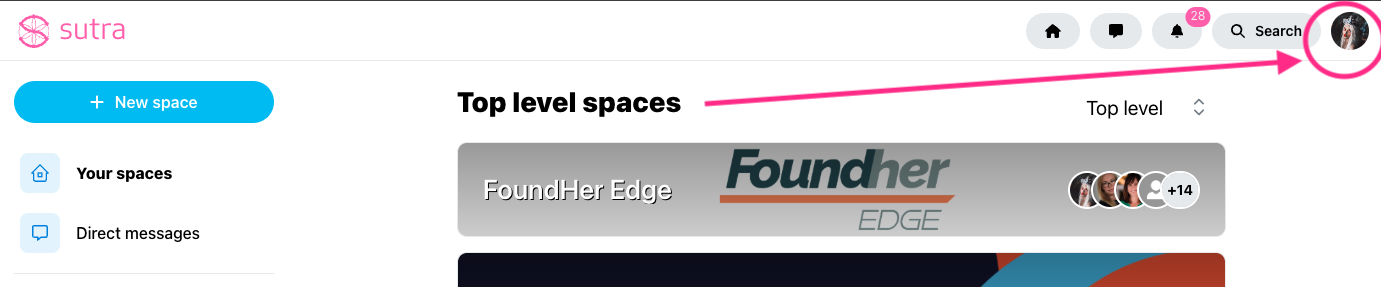
Select Settings from the drop-down menu to access your account settings. Or simply head here: https://sutra.co/settings/profile
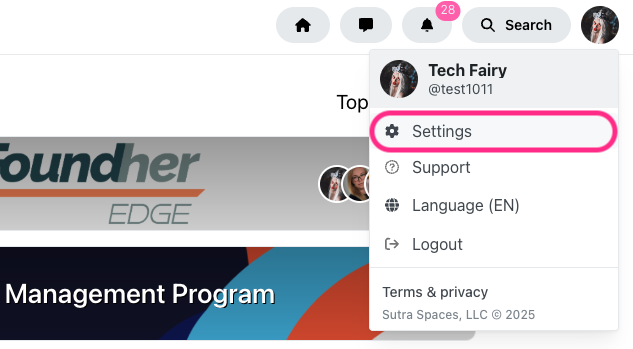
On the left sidebar select the Edit profile tab and choose your option.
Here you can:
Add or replace your profile image.
Edit your name, surname or username, email address.
Write a short bio (there's a limit of 2000 characters).